I’ve been thinking a lot over the past few days (where i’ve been forced to isolate) about how I want to setup my new Pi 4 based Homelab. All the different pieces of infrastructure, mounting hardware, cabling, power consumption profile etc. However there’s one thing that it all starts with. I need some way of bringing the Internet into this little experimental world.
Considering Pi 4’s are gold-dust right now and considering I have a Compute Module 4 (CM4) just laying about that I bought for PCI-Express experiments in its native carrier board, i thought, why not start here.
The carrier board i’ve chosen is the DFROBOT Raspberry Pi Compute Module 4 IoT Router Carrier Board Mini (catchy). At about £41 from thepihut it’s quite appealing.
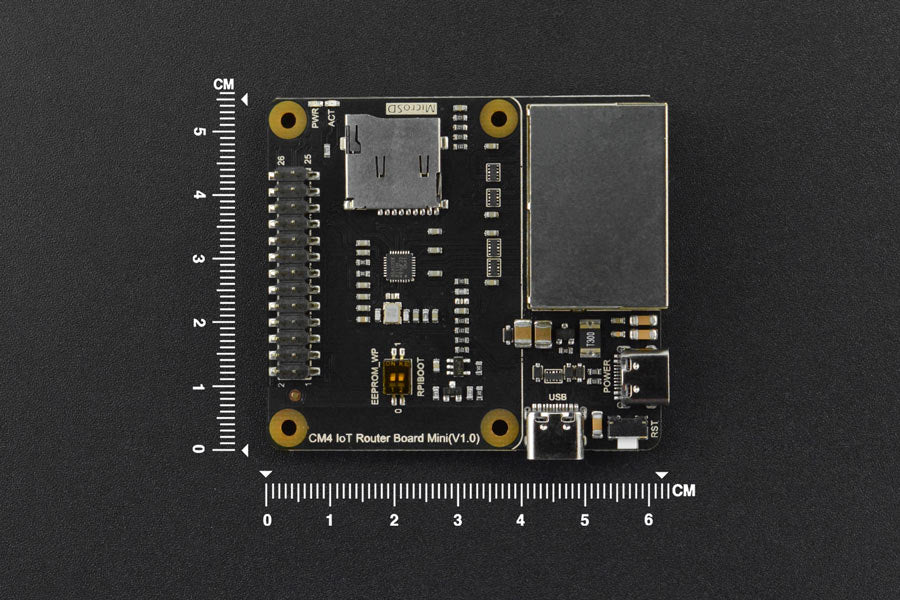
It features 2 RJ45 interfaces to 2 different Ethernet NIC’s. Both the on-board Broadcom based Raspberry Pi 4 NIC and a Realtek based additional NIC. The advantage of this carrier board over others is that it interfaces this additional NIC to the Pi using the PCI-Express interface rather than a USB bridge as alternatives do. This will impact performance significantly. Oh, and it uses about 1.5W to operate. Not bad.
Some anecdotal research points out that this will easily saturate the 1Gbit NIC’s in WAN->LAN and LAN->WAN routing performance. Whats left to be seen is once OpenWRT is installed, how much oompf is left in the CM4’s Broadcom BCM2711 quad-core Cortex-A72 (ARM v8) 64-bit SoC @ 1.5GHz for other things such as IdS / VPN etc. Once this turns up i’ll have a more in-depth exploration and tinker. As-well as documenting what my “Lab” is gonna look like.